主要参考文章:
R语言中管道操作符 %>%, %T>%, %$% 和 %<>% - 知乎 (zhihu.com)
The Four Pipes of magrittr | R-bloggers
magrittr包有两个主要目标:
第一是减少代码开发时间,提高代码的可读性和维护性
第二是让你的代码更短
lhs %>% rhs # pipe syntax for
rhs(lhs)lhs %>% rhs(a = 1) # pipe syntax for
rhs(lhs, a = 1)lhs %>% rhs(a = 1, b = .) # pipe syntax for
rhs(a = 1, b = lhs)lhs %<>% rhs # pipe syntax for
lhs <- rhs(lhs)lhs %$% rhs(a) # pipe syntax for
with(lhs, rhs(lhs$a))lhs %T>% rhs # pipe syntax for
{ rhs(lhs); lhs }
一、%>% (向右操作符,forward-pipe operator)
%>% (向右操作符,forward-pipe operator)是最常用的一种操作符,就是把左侧准备的数据或表达式,传递给右侧的函数调用或表达式进行运行,可以连续操作就像一个链条一样。现实原理如下图所示,使用%>%把左侧的程序的数据集A传递右侧程序的B函数,B函数的结果数据集再向右侧传递给C函数,最后完成数据计算。
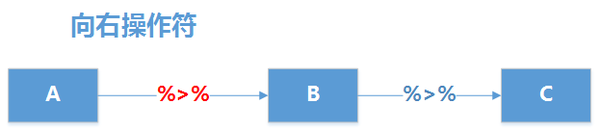
mtcars %>% filter(mpg > 30) %>% select(mpg:wt)
mpg cyl disp hp drat wt
Fiat 128 32.4 4 78.7 66 4.08 2.200
Honda Civic 30.4 4 75.7 52 4.93 1.615
Toyota Corolla 33.9 4 71.1 65 4.22 1.835
Lotus Europa 30.4 4 95.1 113 3.77 1.513
lambda函数也可以使用
## return 10 rows if there are more than 10, 5 if there are 6-10 rows, and
## everything otherwise
library(tidyverse)
mtcars %>% filter(mpg > 20) %>% select(mpg:wt) %>% {
print(nrow(.))
if (nrow(.) > 10)
head(., 10)
else if (nrow(.) >5)
head(., 5)
else
.
}
[1] 14
mpg cyl disp hp drat wt
Mazda RX4 21.0 6 160.0 110 3.90 2.620
Mazda RX4 Wag 21.0 6 160.0 110 3.90 2.875
Datsun 710 22.8 4 108.0 93 3.85 2.320
Hornet 4 Drive 21.4 6 258.0 110 3.08 3.215
Merc 240D 24.4 4 146.7 62 3.69 3.190
Merc 230 22.8 4 140.8 95 3.92 3.150
Fiat 128 32.4 4 78.7 66 4.08 2.200
Honda Civic 30.4 4 75.7 52 4.93 1.615
Toyota Corolla 33.9 4 71.1 65 4.22 1.835
Toyota Corona 21.5 4 120.1 97 3.70 2.465
二、%T>%(向左操作符,tee operator)
%T>%(向左操作符,tee operator),其实功能和 %>% 基本是一样的,只不过它是把左边的值做为传递的值,而不是这一步计算得到的值。这种情况的使用场景也是很多的,比如,你在数据处理的中间过程,需要打印输出或图片输出,这时整个过程就会被中断,用向左操作符,就可以解决这样的问题。
**%T>%**现实原理如下图所示,使用%T>%把左侧的程序的数据集A传递右侧程序的B函数,B函数的结果数据集不再向右侧传递,而是把B左侧的A数据集再次向右传递给C函数,最后完成数据计算。(也就是跳过了中间的B,中间的B不参与后续的结果)
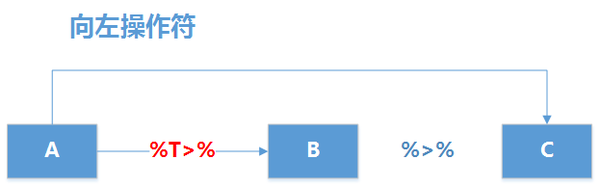
library(magrittr)
iris %T>% plot() %>% group_by(Species) %>% summarize(MaxSepalLength=max(Sepal.Length), MinSepalLength = min(Sepal.Length))
三、 %$% (解释操作符,exposition pipe-operator)
The exposition pipe operator
%$%allows a user to avoid breaking a pipeline when needing to refer to column names.The exposition pipe works like a pipe-able version of the base R
with()functions, and the same left-hand side objects are accepted as inputs.
%$% 的作用是把左侧数据的属性名传给右侧,让右侧的调用函数直接通过名字,就可以获取左侧的数据。比如,我们获得一个data.frame类型的数据集,通过使用 %$%,在右侧的函数中可以直接使用列名操作数据。
现实原理如下图所示,使用%$%把左侧的程序的数据集A传递右侧程序的B函数,同时传递数据集A的属性名,作为B函数的内部变量方便对A数据集进行处理,最后完成数据计算。
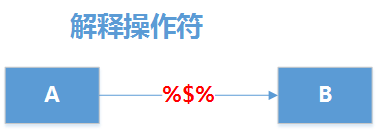
下面定义一个10行3列的data.frame,列名分别为x,y,z,获取x列大于5的数据集。使用 %$% 把列名x直接传到右侧进行判断。这里.代表左侧的完整数据对象。一行代码就实现了需求,而且这里不需要显示的定义中间变量。
set.seed(123)
data.frame(x=1:10,y=rnorm(10),z=letters[1:10]) %$% .[x>5,]
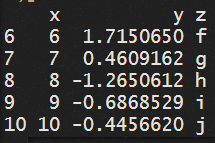
注意这样是不行的
data.frame(x=1:10,y=rnorm(10),z=letters[1:10]) %>% .[x>5,]
如果不使用%$%,我们通常的代码写法为:
library(magrittr)
set.seed(123)
df<-data.frame(x=1:10,y=rnorm(10),z=letters[1:10])
df[df$x>5,]
这样也行
a <- data.frame(x=1:10,y=rnorm(10),z=letters[1:10])
a %>% with(a, x>5)
还有一个例子
iris %$% plot(Sepal.Length, Sepal.Width)
四、%<>% (复合赋值操作符,compound assignment pipe-operator)
This one is fairly simple: it just reassigns the result of the pipe chain to the starting variable.
%<>%复合赋值操作符, 功能与 %>% 基本是一样的,多了一项额外的操作,就是把结果写回到最左侧的对象(覆盖原来的值)。比如,我们需要对一个数据集进行排序,那么需要获得排序的结果,用%<>%就是非常方便的。
现实原理如下图所示,使用%<>%把左侧的程序的数据集A传递右侧程序的B函数,B函数的结果数据集再向右侧传递给C函数,C函数结果的数据集再重新赋值给A,完成整个过程。
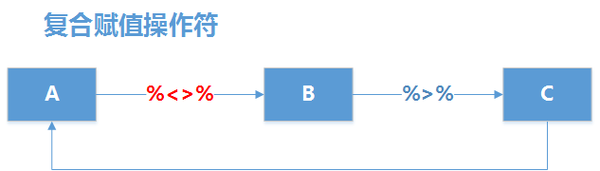
Note that this only seems to work for sure it’s the first operator in the sequence.
x <- c(1,2,3,4)
x %<>% sum()
x
最后一次修改于 2019-04-27